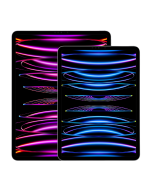Apple WWDC25: Everything You Need to Know About iOS 26 and More

Apple’s WWDC25 keynote proved to be a landmark event in the company’s software evolution, introducing a new design language, upgraded AI experiences, and seamless synergy across devices. The spotlight shone on iOS 26, iPadOS 26, macOS 26, watchOS 26, visionOS 26, and tvOS 26, all wrapped in a bold, fluid visual overhaul called Liquid Glass.
But WWDC25 wasn’t just about beauty. It was about function—bringing Apple Intelligence to every user and creating more intuitive, creative, and personal digital experiences. Here’s a comprehensive breakdown of what Apple announced and what to expect in the months to come.
Liquid Glass: A Modern Redesign for the Apple Ecosystem
The most noticeable update in this year’s lineup is the introduction of Liquid Glass, Apple’s new design system now shared across all platforms. It’s a reimagined visual and motion experience that gives apps and interfaces a layered, tactile feel with rich transparency, shadowing, and vibrant animations.
This UI isn’t just about style—it enhances focus and usability. Buttons respond more naturally to touch and interaction. Menus and widgets float in space, adapting to content and screen orientation. Whether you’re using a MacBook, iPhone, Vision Pro, or Apple Watch, the consistency and modern polish of Liquid Glass redefines the Apple aesthetic for the next decade.


iOS 26: Apple Intelligence Meets Fluid Functionality
Apple’s flagship mobile operating system, iOS 26, is now smarter, faster, and more personal. Powered by Apple Intelligence, iOS 26 combines private on-device intelligence with enhanced design and usability.
Key Features in iOS 26:
-
Liquid Glass Interface: Aesthetic enhancements across all system apps like Messages, FaceTime, Safari, and Photos. Translucent layers make multitasking feel alive.
-
Apple Intelligence Integration: New generative AI features including:
-
Writing Tools in Mail, Notes, and third-party apps.
-
Genmoji: Create unique, context-aware emojis based on your text.
-
Image Playground: Generate AI-powered images using natural language prompts.
-
-
Live Translations: Real-time translations in FaceTime, Messages, and the Phone app.
-
Improved Siri: Now context-aware, with memory across interactions and improved voice processing.
-
Revamped Control Centre: Customisable panels, drag-and-drop options, and third-party widget access.
-
Messages & Phone: New visual message effects, group polls, scheduled messages, and AI-powered voicemail summaries.
Overall, iOS 26 blurs the line between intelligent assistance and intuitive interface—while remaining fully private and secure.


macOS 26 “Tahoe”: A Desktop OS That Feels Alive
macOS 26, code-named Tahoe, is Apple’s most significant Mac update in years. Inspired by Liquid Glass, the new design infuses the desktop environment with depth, motion, and clarity.
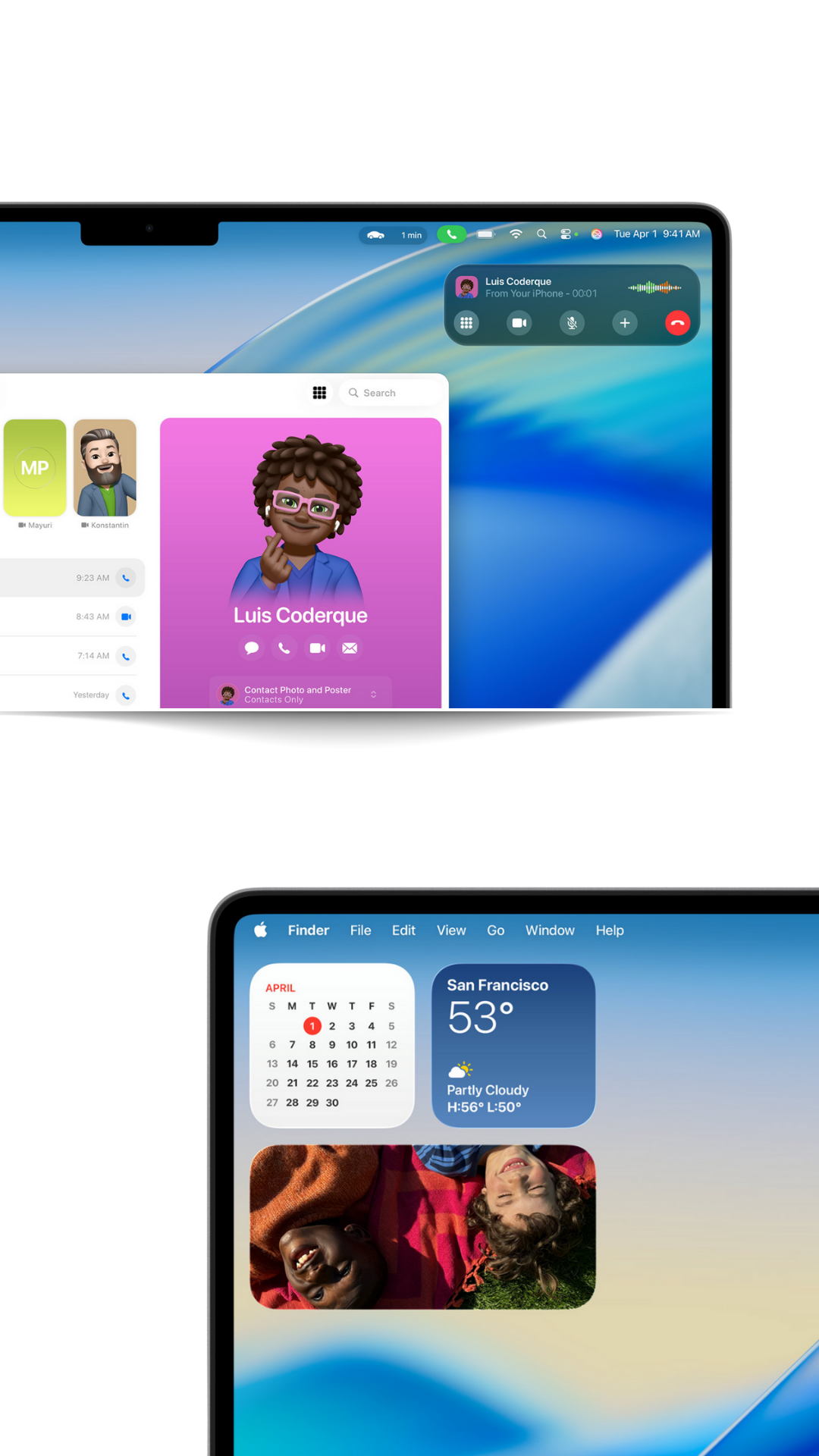
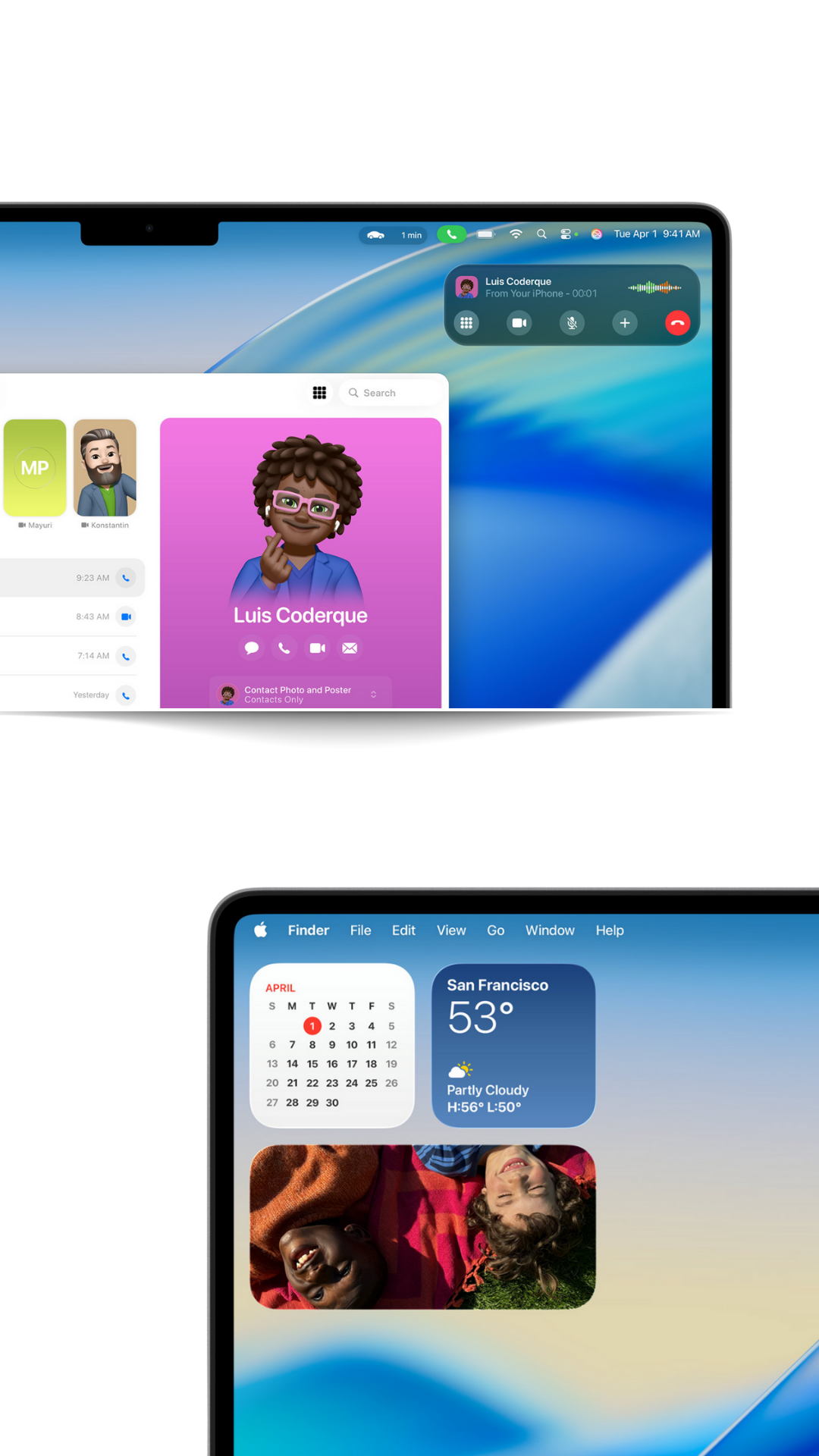
Key macOS 26 Features:
-
Revamped UI: Dock icons, system windows, and control panels adopt Liquid Glass elements, bringing macOS visually in line with other Apple platforms.
-
Unified Phone App: Make and receive iPhone calls directly from your Mac, complete with call transcription, screening, and voicemail summaries.
-
Live Activities: Real-time app content (like sports scores, food deliveries, and flight status) is now live on the desktop.
-
Upgraded Control Centre: Redesigned with new toggles, quick device controls, and integration with automation workflows.
-
Apple Intelligence Tools:
-
Smart email replies and summaries.
-
Image generation in Pages and Keynote.
-
Writing enhancements with built-in tone and grammar suggestions.
-
-
Privacy Improvements: App access control, private browsing enhancements, and user-level permissions for AI features.
macOS 26 ensures that even power users have access to elegance, speed, and intelligence without compromise.
iPadOS 26: Power Meets Creativity
iPadOS 26 capitalises on the power of iPads by offering a more flexible workspace, refined multitasking, and a design evolution that bridges mobile ease with desktop productivity.
Major Highlights:
-
Desktop-Grade Windowing: Windows can now be resized, layered, and moved freely, bringing the Mac experience directly to iPad.
-
Liquid Glass Interface: App icons, taskbars, and control elements match the new design philosophy.
-
Preview App on iPad: Native support for viewing, editing, and annotating PDFs and images.
-
Enhanced Files App: Customisable views, folder icons, improved sorting, and better integration with third-party apps.
-
Apple Pencil Improvements: Even more precision, hover support in more apps, and new “scratch-to-erase” gestures.
-
Apple Intelligence Features: On-device Genmoji, smart editing, Live Translation, and AI photo enhancements.
iPadOS 26 pushes the device further into laptop territory—without sacrificing its creative soul.

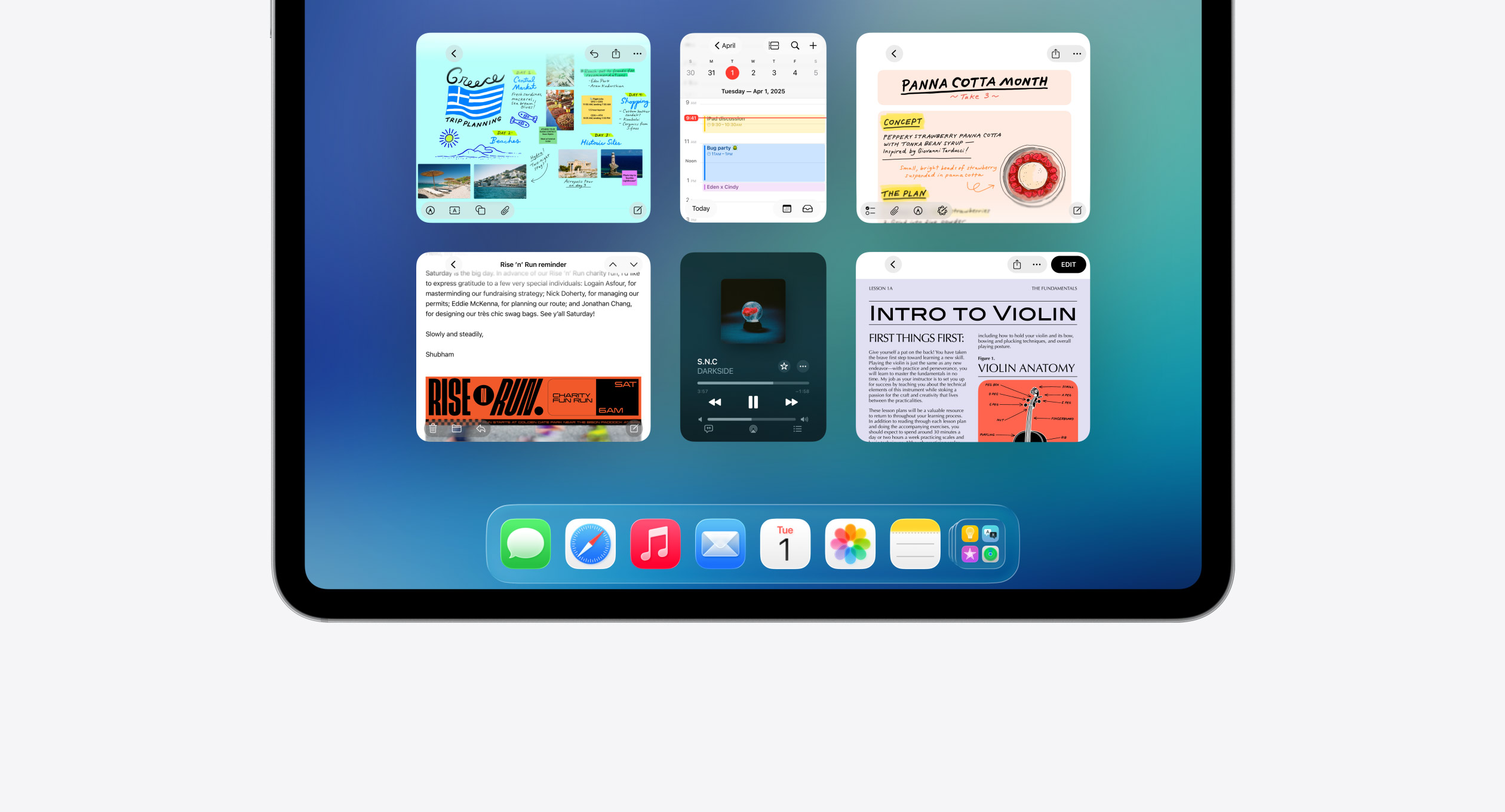
watchOS 26: Health, Fitness, and Simplicity
Apple Watch gets more capable and expressive with watchOS 26, combining Liquid Glass visuals with proactive health and productivity tools.


Key Updates:
-
Redesigned Smart Stack: Now smarter and more intuitive, with real-time glanceable widgets that adjust to your habits.
-
New Watch Faces: Fluid, colourful designs and photographic memories with AI suggestions based on your albums.
-
Workout Buddy: A new feature that provides personalised audio feedback during exercises, suggesting goals and even music.
-
Gesture Controls: Flick your wrist or pinch fingers to dismiss notifications or interact with apps—no touch required.
-
Apple Intelligence on Wrist: Access Genmoji, summaries, and smart replies right from the Watch.
-
Sleep & Mood Tracking: Deeper insights, including new respiratory tracking and AI analysis of daily patterns.
watchOS 26 improves the Watch’s role as a personal coach, assistant, and health companion—all in one.
tvOS 26: Immersive Entertainment for Everyone
Apple’s living room experience gets smarter and more engaging with tvOS 26, focusing on family features, fluid interface design, and a more immersive music experience.
What’s New:
-
Liquid Glass Interface: Refreshed visual layers enhance focus on content while keeping the UI intuitive.
-
Multiple Profiles: Intelligent user switching for different family members across all apps and services.
-
Expanded Apple Music Sing: Use your iPhone as a microphone, complete with live lyrics, duet features, and lyric translation.
-
Enhanced AirPlay & Game Support: Smooth handoff between devices and improved compatibility with third-party controllers.
tvOS 26 ensures Apple TV remains the central hub for entertainment, education, and family time.
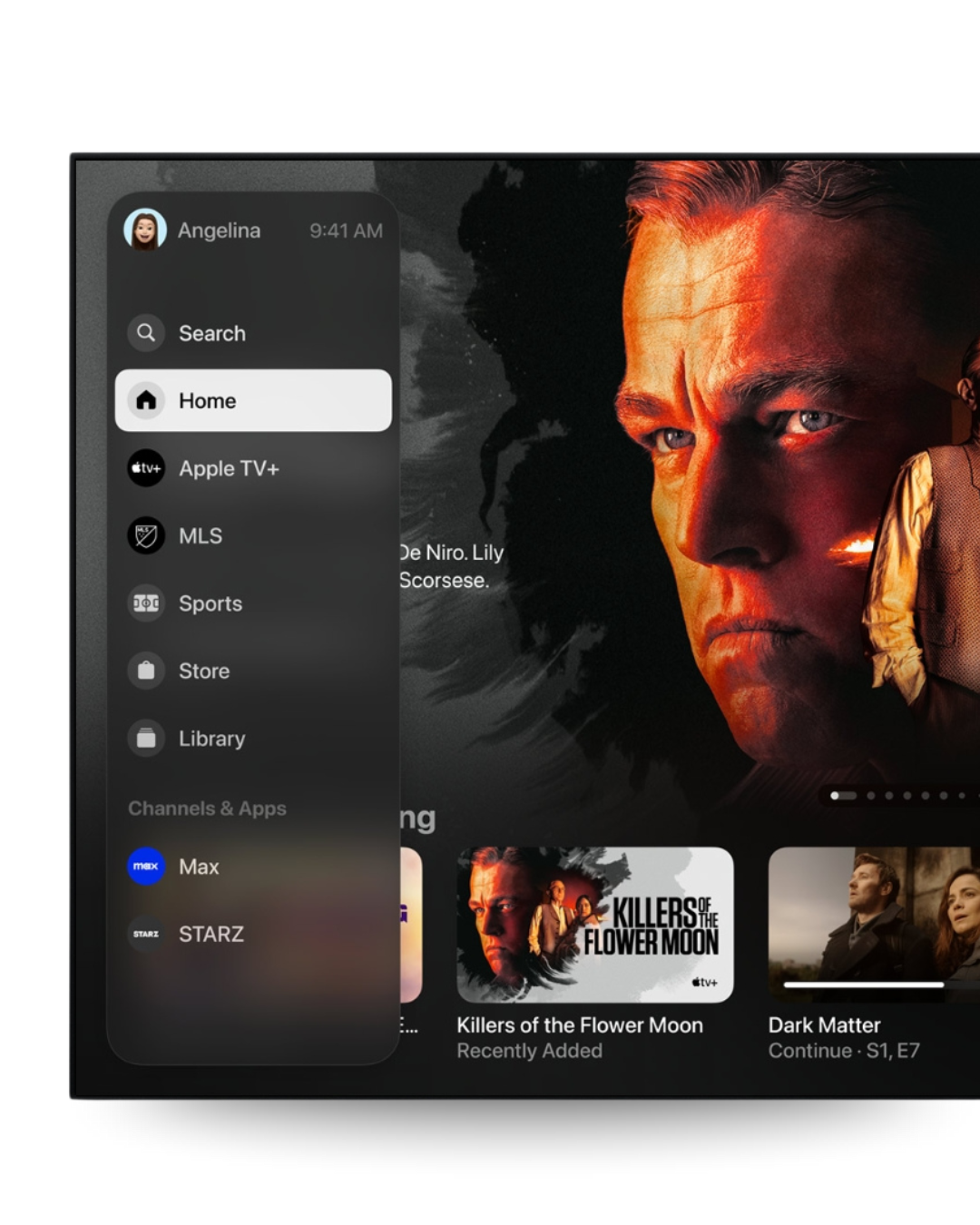
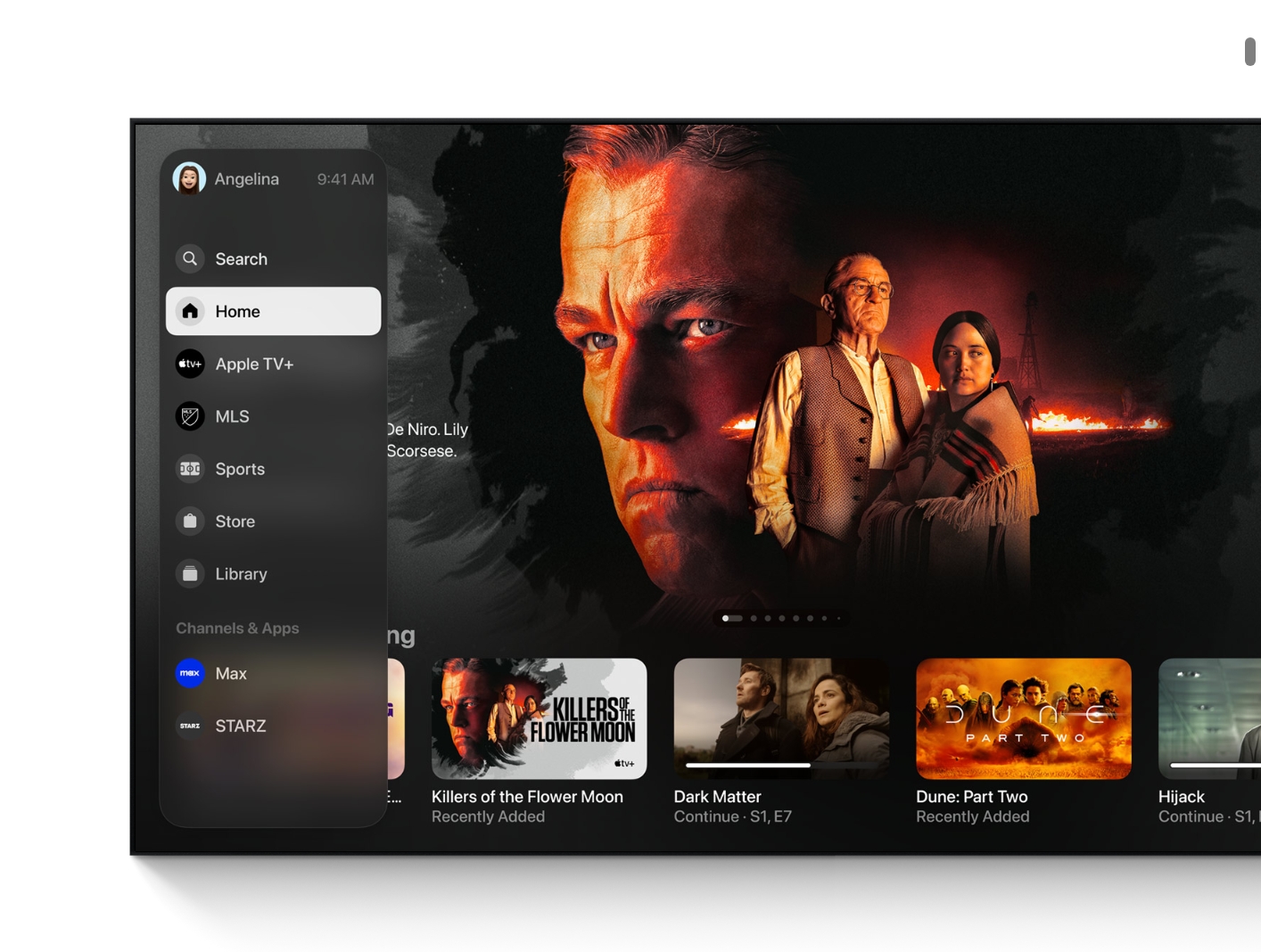
visionOS 26: The Next Leap in Spatial Computing
Following the launch of Apple Vision Pro, visionOS 26 continues to push the boundaries of spatial computing—focusing on interaction, collaboration, and realism.


New Additions:
-
Spatial Widgets: Place interactive widgets in physical space and return to them across sessions.
-
Expressive Personas: Avatars are now more lifelike, conveying emotion during FaceTime and shared experiences.
-
Multiplayer and Shared Environments: Play, watch, or collaborate with others in real time, using spatial video and voice.
-
Generative Spatial Scenes: AI-crafted environments that match your mood, activity, or calendar.
-
Enterprise Enhancements: Protected content APIs, spatial presentations, and third-party accessory support.
visionOS 26 establishes Vision Pro as not just a personal device—but a shared, social, and professional platform.
Apple Intelligence: Personal, Private, and Powerful
A recurring theme throughout WWDC25 was the expansion of Apple Intelligence. Unlike cloud-first models, Apple’s AI runs on-device (or via private cloud relay), preserving privacy while delivering rich user experiences.
Features Across All Platforms:
-
Genmoji: AI-generated emoji based on what you type.
-
Image Playground: Create images directly inside Messages, Notes, and more.
-
Live Translations: Real-time speech and text translation integrated into system apps.
-
Smart Replies & Writing Tools: Rewrite, summarise, and adjust tone instantly across apps.
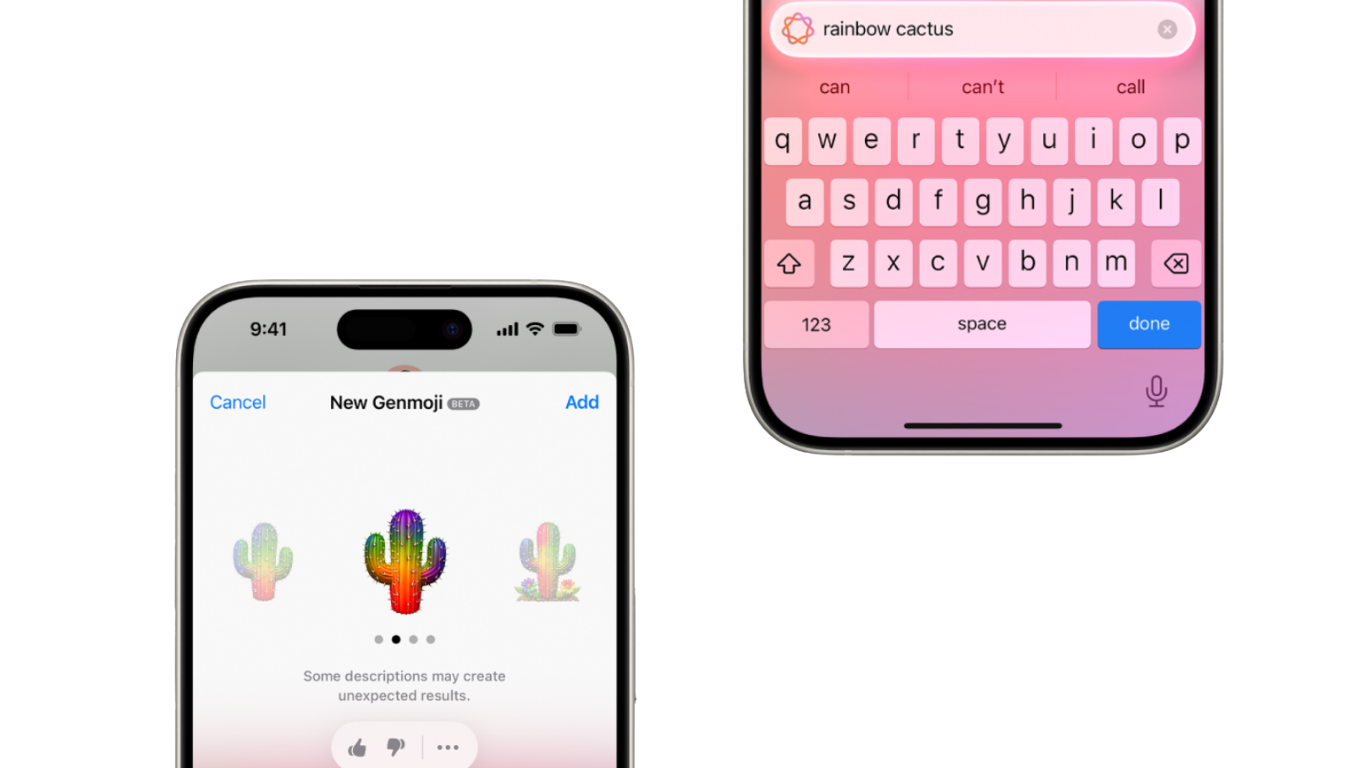
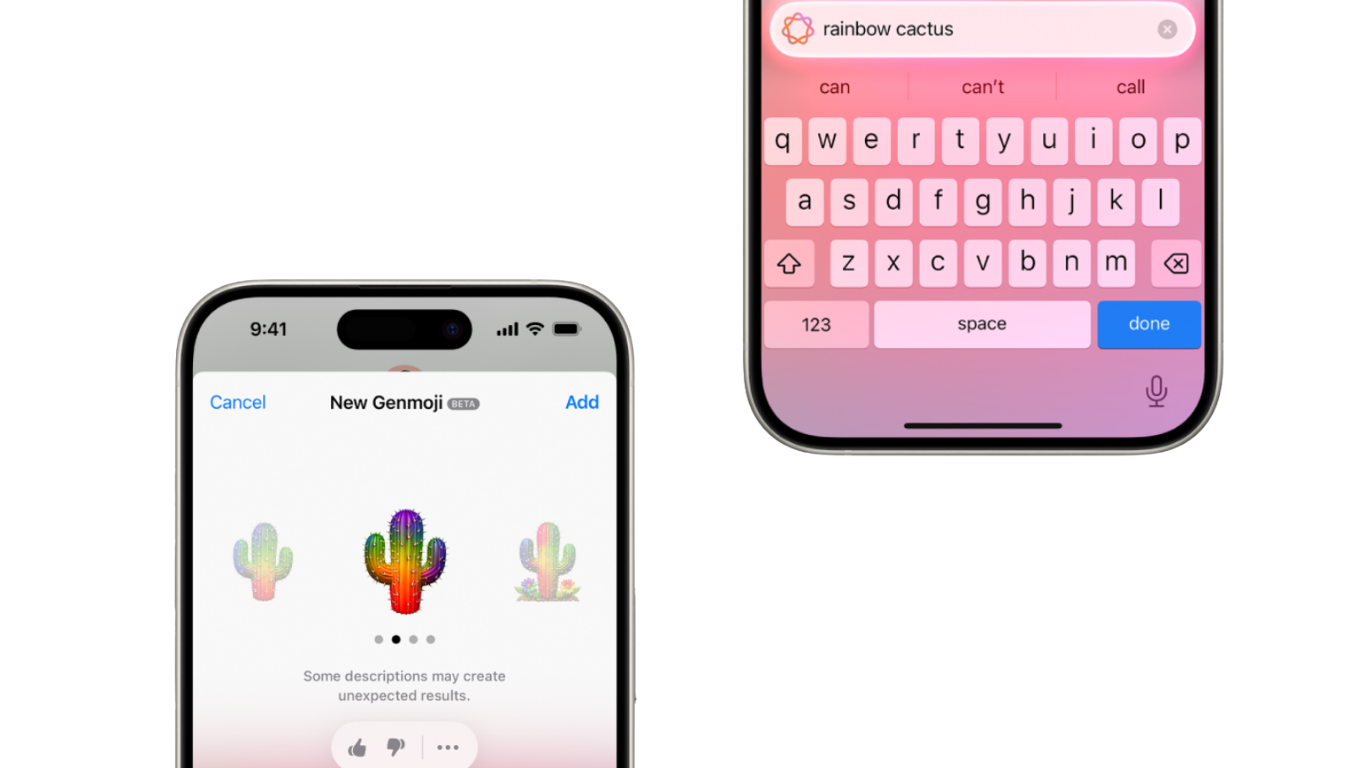
Developer Tools and SDKs: Building for the Future
WWDC25 also reaffirmed Apple’s commitment to its developer community by offering enhanced tools to build next-generation experiences. With the new Xcode update, developers can now build apps that take full advantage of the Liquid Glass UI, Apple Intelligence APIs, and spatial computing capabilities introduced with visionOS 26.
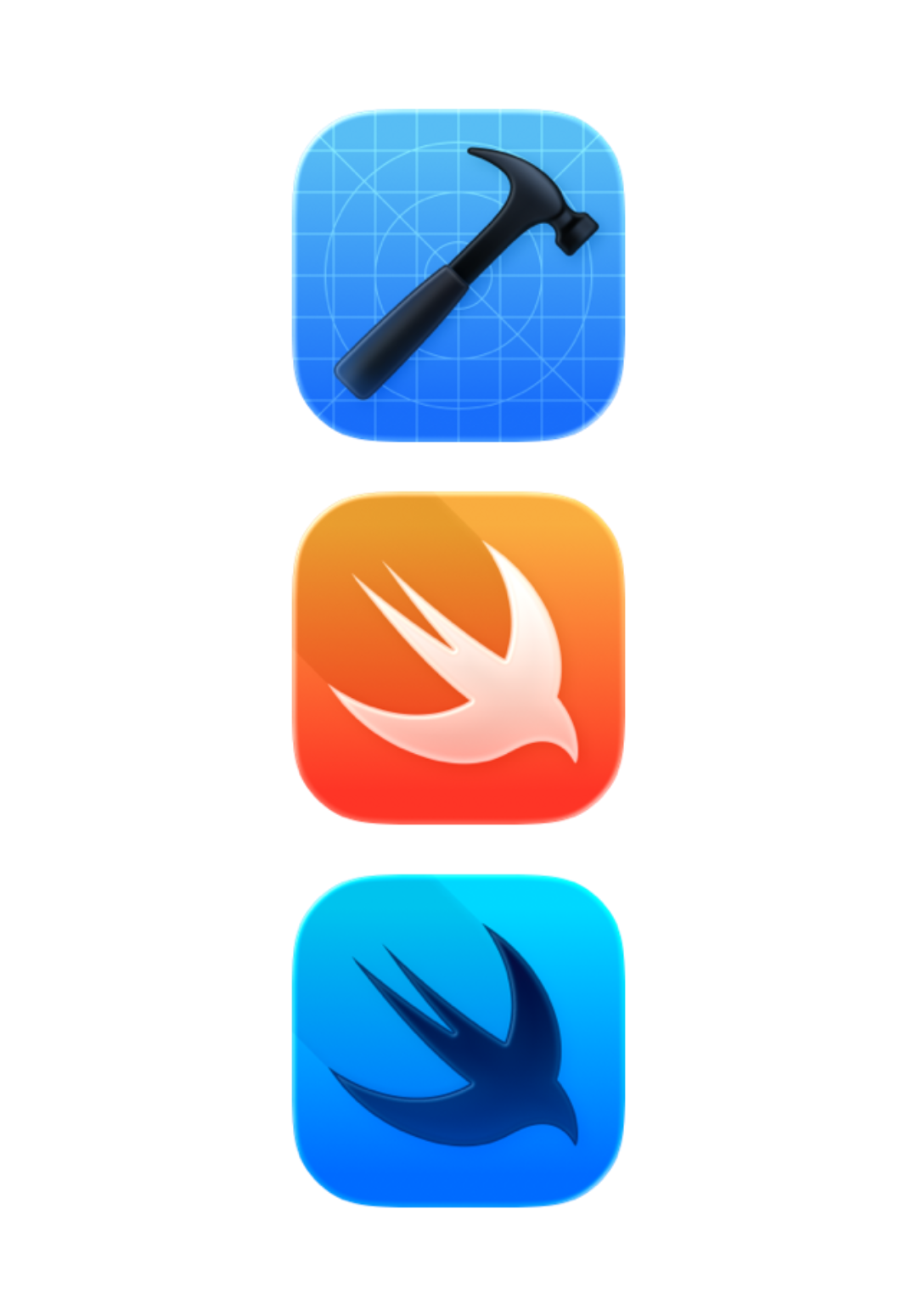

What’s New for Developers:
-
Swift 6 Enhancements: Better performance, improved concurrency model, and easier syntax for writing safer, more readable code.
-
RealityKit 3: Optimised for spatial interactions, with tools for more immersive AR experiences on Vision Pro.
-
Apple Intelligence SDK: Let developers integrate AI features like natural language summarisation, Genmoji, image generation, and context-aware actions directly into their apps—while keeping everything secure and on-device.
-
Unified App Targets: One project file can now deploy across iOS, iPadOS, macOS, and visionOS, saving time and ensuring consistency.
Whether you’re a solo app creator or part of a large development team, WWDC25 makes it easier than ever to design applications that feel natural, intelligent, and adaptive across Apple’s ecosystem.
Privacy and Security: Still the Core
In a time when concerns about data misuse and surveillance are on the rise, Apple doubled down on its commitment to privacy. Even with its new generative AI capabilities, the company made it clear that privacy remains foundational.
Core Privacy Features:
-
Private Cloud Compute: Sensitive AI tasks that require large server resources are handled through Apple’s Private Cloud Compute infrastructure. This ensures data is never stored, analysed, or shared outside your device without consent.
-
App Privacy Reports: Enhanced reports now show exactly when and how apps access your camera, microphone, location, or data, along with time-based permissions.
-
Passwordless Login Enhancements: With expanded support for passkeys, logging in to websites and apps is faster and safer—no password needed.
-
On-Device Personal Context: Siri and Apple Intelligence features use your calendar, contacts, and messages to offer personalised help—but that data never leaves your device.
As generative AI becomes more prevalent, Apple continues to position itself as the only major tech player where intelligence and privacy go hand in hand.

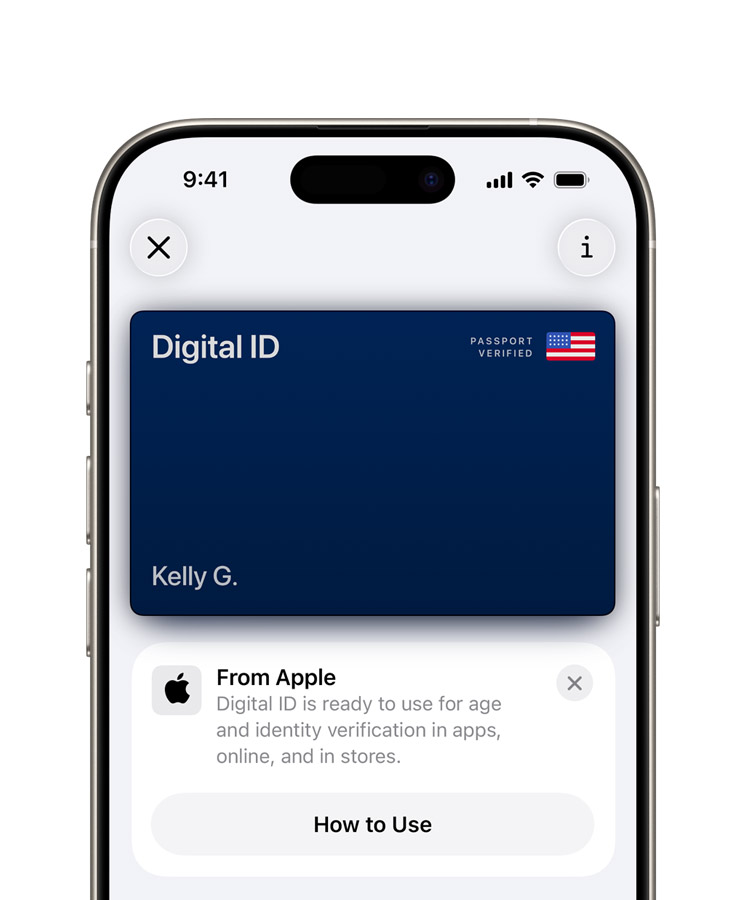
Accessibility and Inclusion: Designing for Everyone
A key focus area in WWDC25 was inclusive design. The updates across Apple platforms are not just about enhancing what’s possible for most users, but also expanding access to everyone—regardless of ability, age, or cognitive difference.
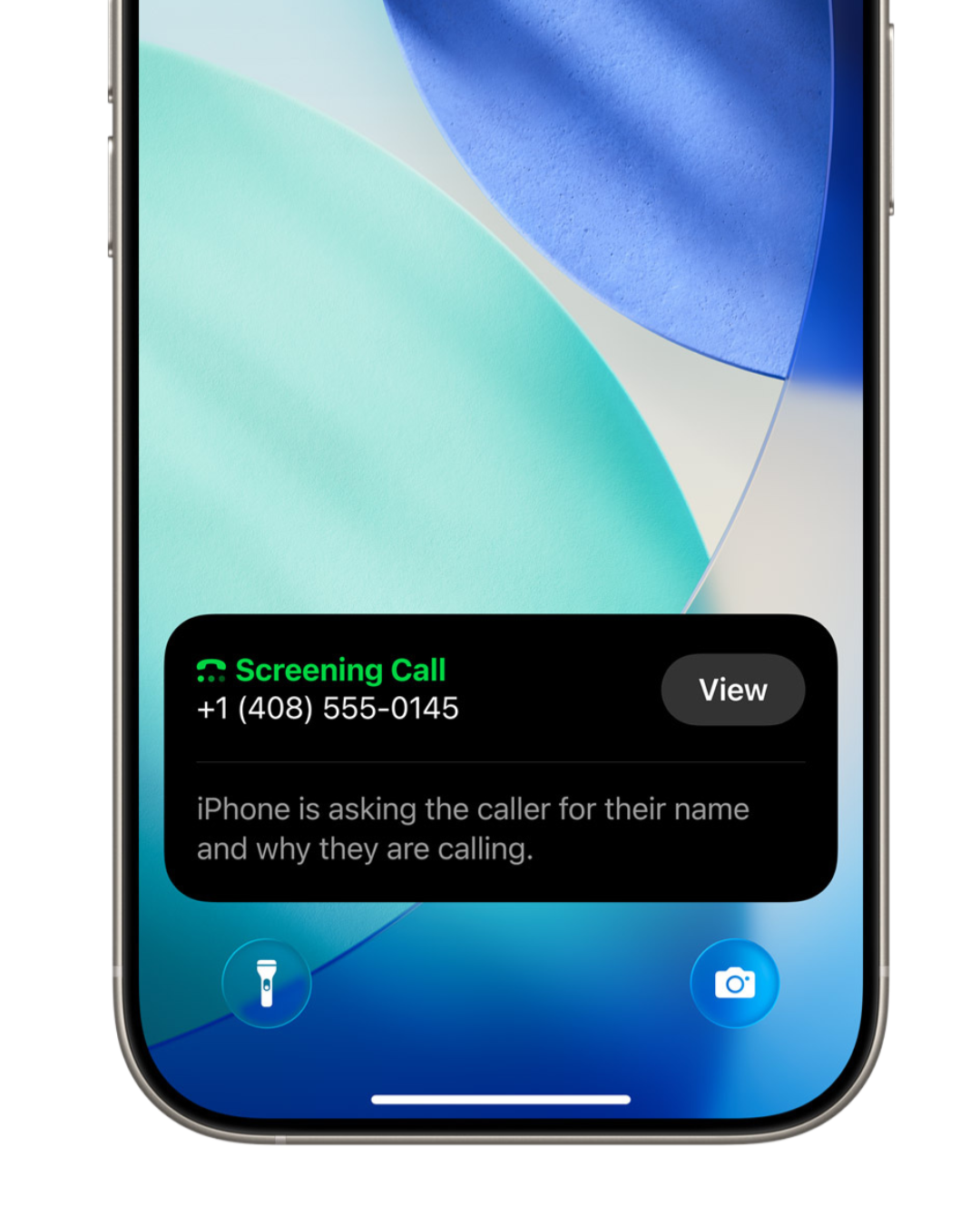
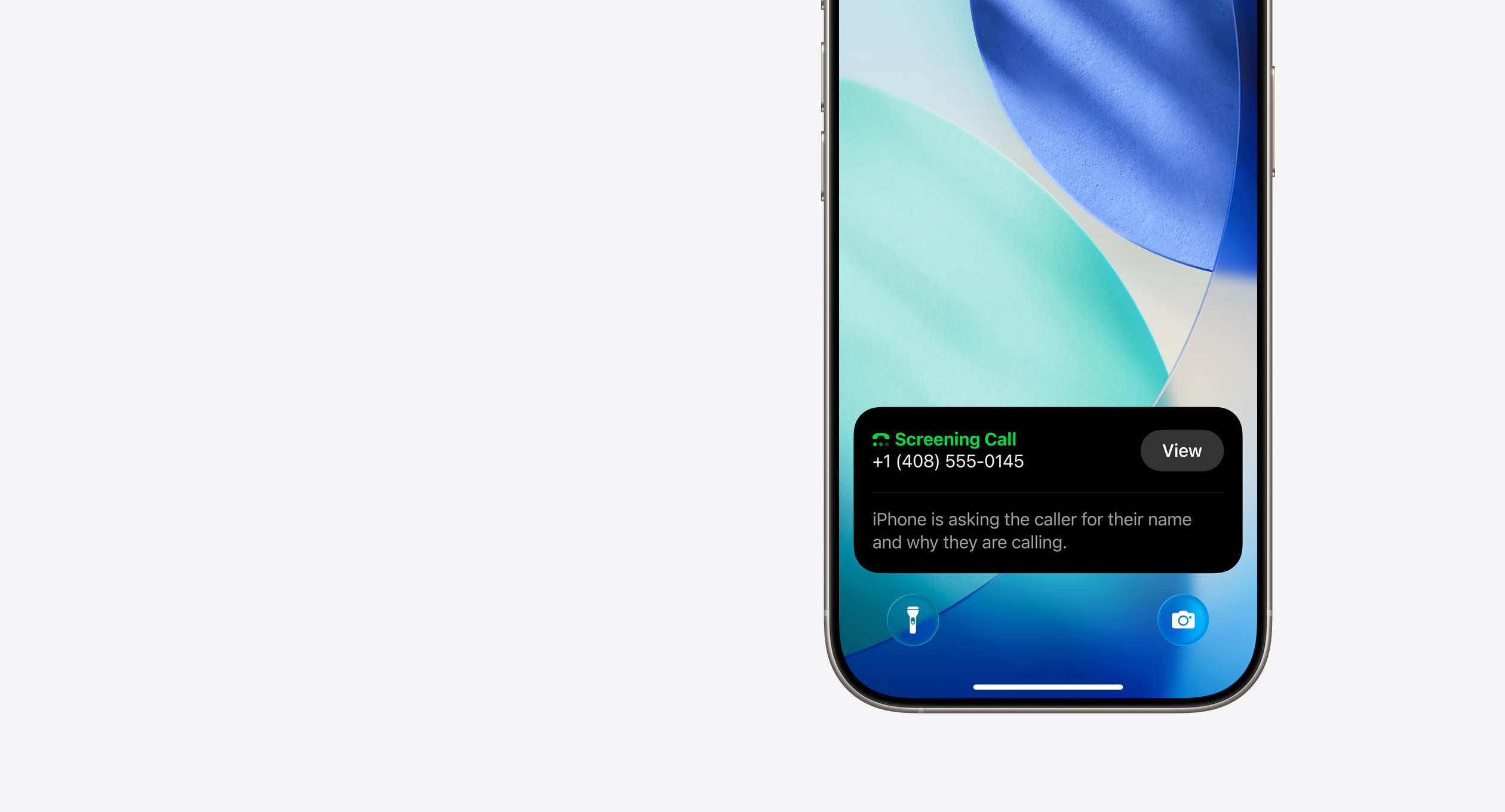
Accessibility Highlights:
-
Eye Tracking on iPhone and iPad: Use your eyes to navigate the entire device—no touch required.
-
Vehicle Motion Cues: Reduce motion sickness when using your iPhone in a moving car.
-
Voice Shortcuts: Create custom voice commands to perform multi-step tasks.
-
Live Captions Everywhere: Not just for calls—now for FaceTime, Apple TV content, apps, and social media videos.
-
Assistive Access Enhancements: New simplified interfaces for cognitive accessibility on iPhone and iPad.
Apple’s approach to accessibility is not an afterthought—it’s deeply baked into the core of each update. These features continue to set the standard across the tech industry.
Environmental Impact and Sustainability
Apple also provided updates on how its software and hardware choices are designed with the planet in mind. WWDC25 continued the tradition of aligning innovation with sustainability goals.
Green by Design:
-
Software Longevity: iOS 26 and macOS 26 continue to support devices up to six years old, reducing e-waste.
-
Energy Efficiency: The new OS releases include battery life optimisation tools, especially in macOS and iOS, reducing energy consumption through adaptive refresh rates and smarter background task management.
-
Carbon Neutral Commitment: Apple reiterated that all of its platforms are supported by carbon-neutral software operations, and its data centres that power Private Cloud Compute are 100% renewable.
These initiatives are not merely corporate optics—they demonstrate that technology companies can lead the way in protecting the planet.


Device Compatibility: Who Can Get These Updates?
If you're wondering whether your Apple device will be eligible for these exciting updates, Apple has maintained its tradition of supporting older hardware while pushing the envelope on new features.
Compatible Devices:
-
iOS 26: iPhone 12 and later
-
iPadOS 26: iPad Pro (M1 and later), iPad Air (5th gen and later), iPad mini (6th gen), iPad (10th gen)
-
macOS 26: MacBook Air (M1 and later), MacBook Pro (2020 and later), iMac (2021 and later), Mac Studio, Mac Mini (M1 and later)
-
watchOS 26: Apple Watch Series 6 and newer
-
visionOS 26: Vision Pro (all models)
-
tvOS 26: Apple TV 4K (2nd generation and newer)
This extensive compatibility ensures millions of users can take full advantage of the 2025 updates.


A New Era of Seamless Intelligence
Apple’s WWDC25 wasn’t just an evolution—it was a declaration. A declaration that user experience, privacy, intelligence, and design can coexist in a bold new way.
With the launch of the “26” series—iOS 26, macOS 26, iPadOS 26, watchOS 26, tvOS 26, and visionOS 26—Apple has woven together a single, coherent ecosystem where every interaction is personal, fluid, and secure. The new Liquid Glass design gives every device a unified visual identity. Meanwhile, Apple Intelligence makes those devices smarter and more helpful—without ever compromising user privacy.
Whether you’re a developer excited about the expanded SDKs, a designer looking to embrace the new UI, or simply a user eager to explore the next frontier of mobile and spatial computing, WWDC25 set the tone for Apple’s future—and possibly, for the tech industry at large.
With public betas around the corner and official releases coming this autumn, one thing is clear: Apple’s future looks beautiful, smart, and deeply human. For more such information keep visiting SKUK.